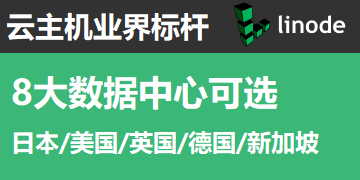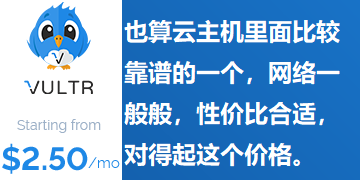前天说过这个一键包脚本非常好,qBittorrent WebUI+Deluge WebUI+Transmission WebUI + RuTorrent+Flood+Flexget WebUI+h5ai集成PT盒子大全一键包,实现PT盒子自动化下载删除种子
其实用这个一键包搭建好PT盒子后,有些地方还是需要稍微设置一下的。比如我想让PT盒子自动化下载种子,PT盒子磁盘满了,想让它自动化删除种子,就需要修改下默认的flexget的配置,实现种子RSS自动化订阅以及自动化删除种子。
当然,你的磁盘如果足够大,比如有个几十TB啥的,完全可以发挥PT精神尽量多保种。但是假如你的磁盘只有500G,或者1TB,那就需要考虑一下自动化删除种子了。不然磁盘满了,不工作了。
下面把我的一个PT盒子种子RSS自动化订阅和自动化删除种子的例子列上:
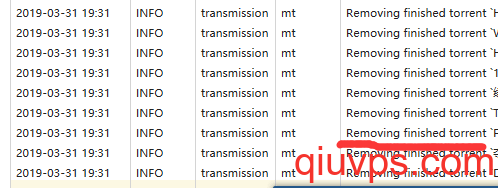
# Here are some guides
#
# https://ymgblog.com/2018/04/30/396/
# https://npchk.info/linux-flexget-rss/
# https://linkthis.me/2018/02/15/the-note-of-using-flexget/
#
# https://github.com/Aniverse/WiKi/blob/master/Flexget.md
# https://github.com/Aniverse/WiKi/blob/master/How.to.use.RSS.md#flexget-rss
#
# For more usages, check the offical site: https://flexget.com
templates:
freespace:
free_space:
path: /home/eeqiulovept
space: 10240【检查磁盘空间如果只有10G了就停止种子RSS自动化下载】
qb:
qbittorrent:
path: /home/eeqiulovept/qbittorrent/download/
host: localhost
port: 2017
username: eeqiulovept
password: ptisverygood
tr:
transmission:
path: /home/eeqiulovept/transmission/download/【下载目录】
host: localhost
port: 9099【端口】
username: eeqiulovept【用户名】
password: ptisverygood【密码】
de:
deluge:
path: /home/eeqiulovept/deluge/download/
host: localhost
port: 58846
username: eeqiulovept
password: ptisverygood
size:
content_size:
min: 1000【筛选文件大于1000M的种子】
max: 51200【筛选文件小于50G的种子】
strict: no
tasks:
mt:
rss: PT站RSS订阅地址
accept_all: yes
content_size:
min: 1000【筛选文件大于1000M的种子】
max: 51200【筛选文件小于50G的种子】
strict: no
template: tr
clean_transmission:【自动删除种子】
host: localhost
port: 9099
username: eeqiulovept
password: ptisverygood
finished_for: 48 hours【种子下载完成2天后删除】
min_ratio: 5【种子分享率达到5以后,删除该种子】
delete_files: Yes【删除种子的同时,删除下载的文件】
enabled: Yes【启用自动删除种子插件】
web_server:
port: 6566
web_ui: yes
# This is prepared for reverse proxy, do not uncomment it unless you know how it works
# base_url: /flexget
# schedules is disabled by default, you need to enable it or use cron to RSS
schedules: no 求VPS
求VPS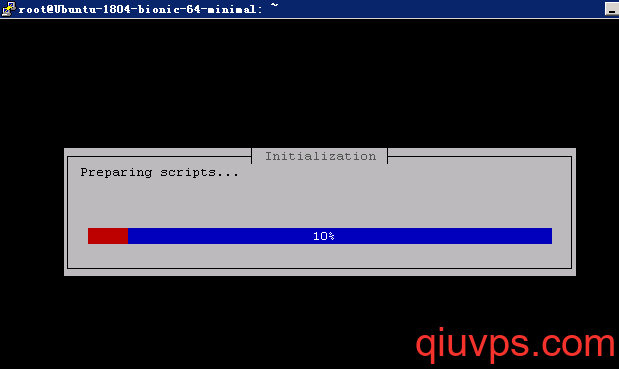
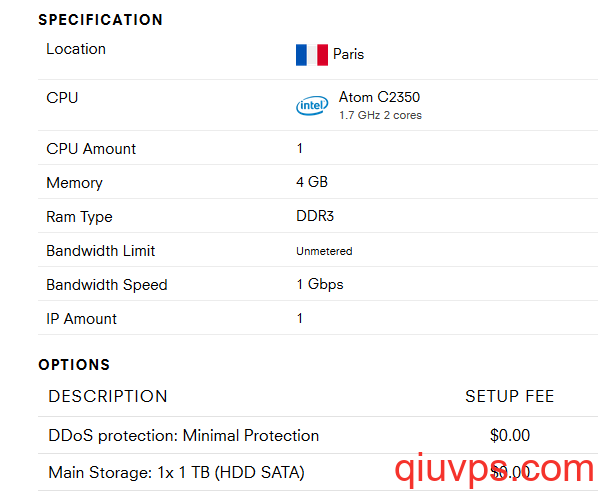
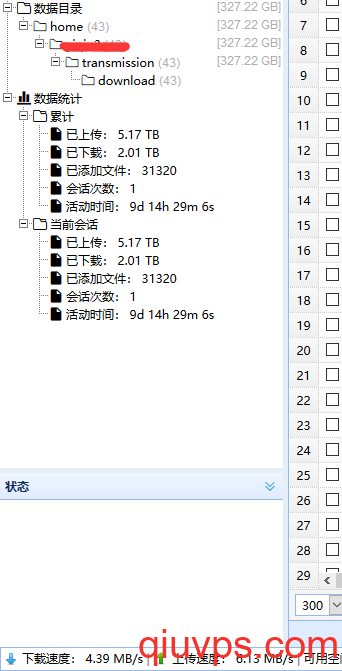
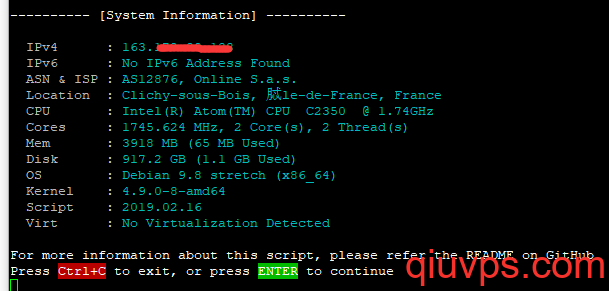
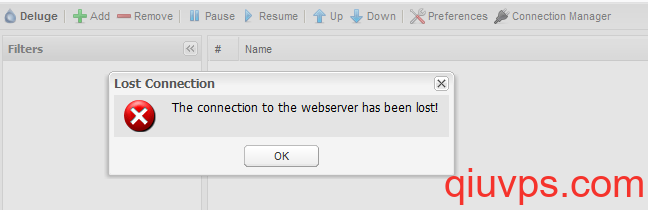
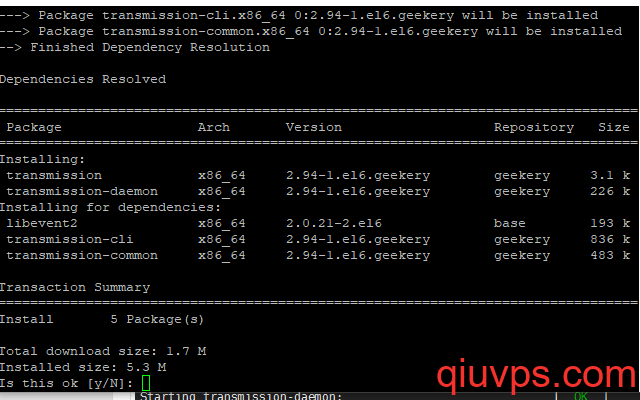
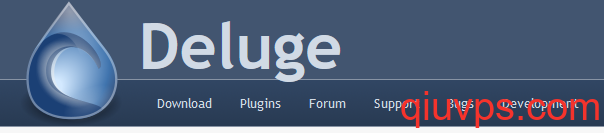
![OVH加拿大/PT盒子/便宜独服/Cortex A9 ARMv7 [2c] (1 GHz) / 2 GB / 2 TB SATA3/60元1月-求VPS](https://www.qiuvps.com/wp-content/uploads/2019/03/ovh.canada.png)